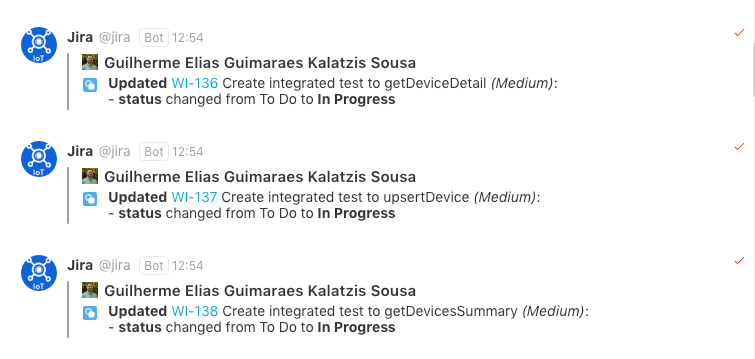Add Jira notifications via WebHook
notify on issue creation, deletion and status, resolution, comment or priority changes.
- In pimentaCHAT go to “Administration”->”Integrations” and create “New Integration”
- Choose Incoming WebHook
- Follow all instructions like Enable, give it a name, link to channel etc. Set “Enable Script” to true and enter content of this script in the “Script” box
- Press Save changes and copy the Webhook URL (added just below the script box)
- Go to your jira as administrator and follow instructions on adding outgoing webhook here
You can tweak the content of the script to better suit your needs
Add Jira integration via Outgoing WebHook
Integration for pimentaCHAT that summarizes any JIRA issues mentioned.
- Go to https://bitbucket.org/pimenta-group/jira-trigger-pimentachat/src and follow the instructions.
Example of Jira integration: